We’re thrilled to announce the first release of bundle. The bundle package provides a consistent interface to capture all information needed to serialize a model, situate that information within a portable object, and restore it for use in new settings.
You can install it from CRAN with:
install.packages("bundle")
Let’s walk through what bundle does, and when you might need to use it.
Saving things is hard
We often think of a trained model as a self-contained R object. The model exists in memory in R and if we have some new data, the model object can generate predictions on its own:
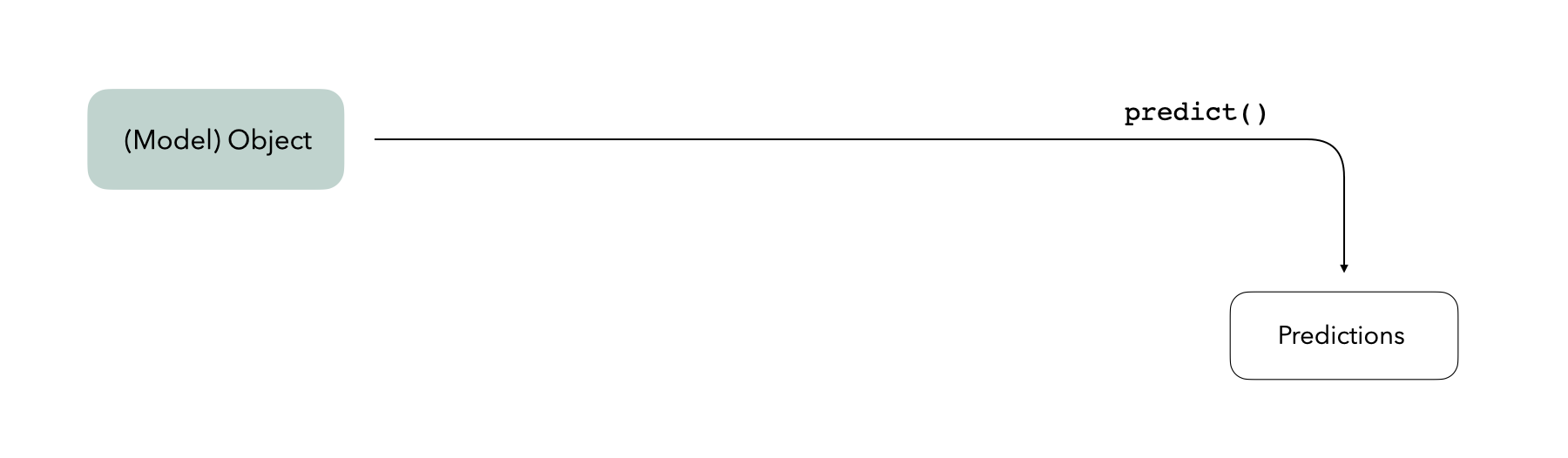
In reality, model objects sometimes also make use of references to generate predictions. A reference is a piece of information that a model object refers to that isn’t part of the object itself; this could be something like a connection to a server, a file on disk, or an internal function in the package used to train the model. When we call predict(), model objects know where to look to retrieve that information:
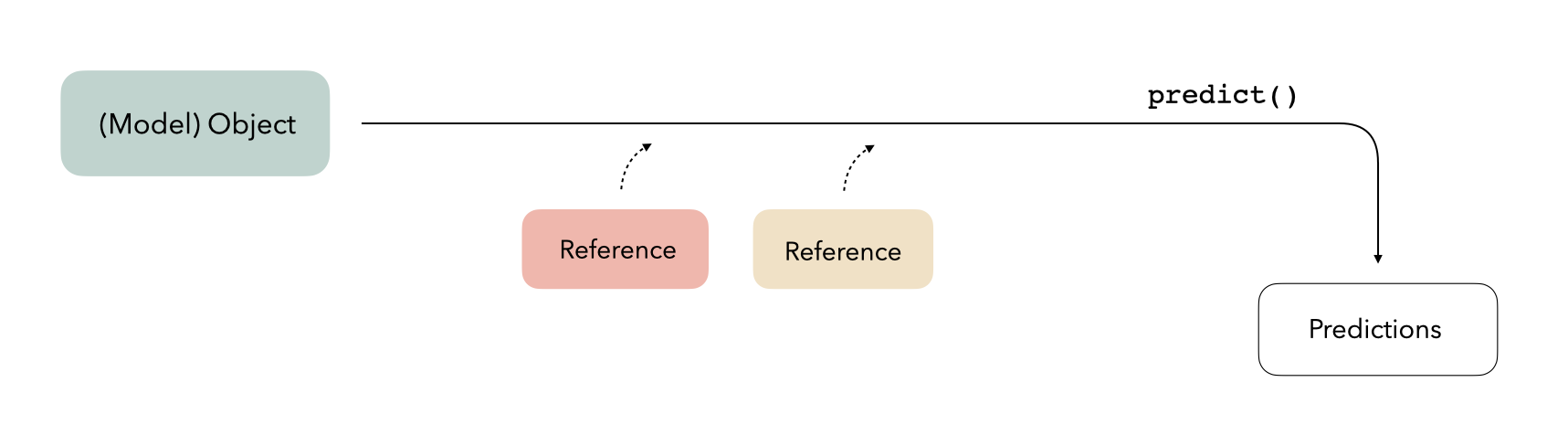
Saving model objects can sometimes disrupt those references. Thus, if we want to train a model, save it, re-load it in a production setting, and generate predictions with it, we may run into issues:
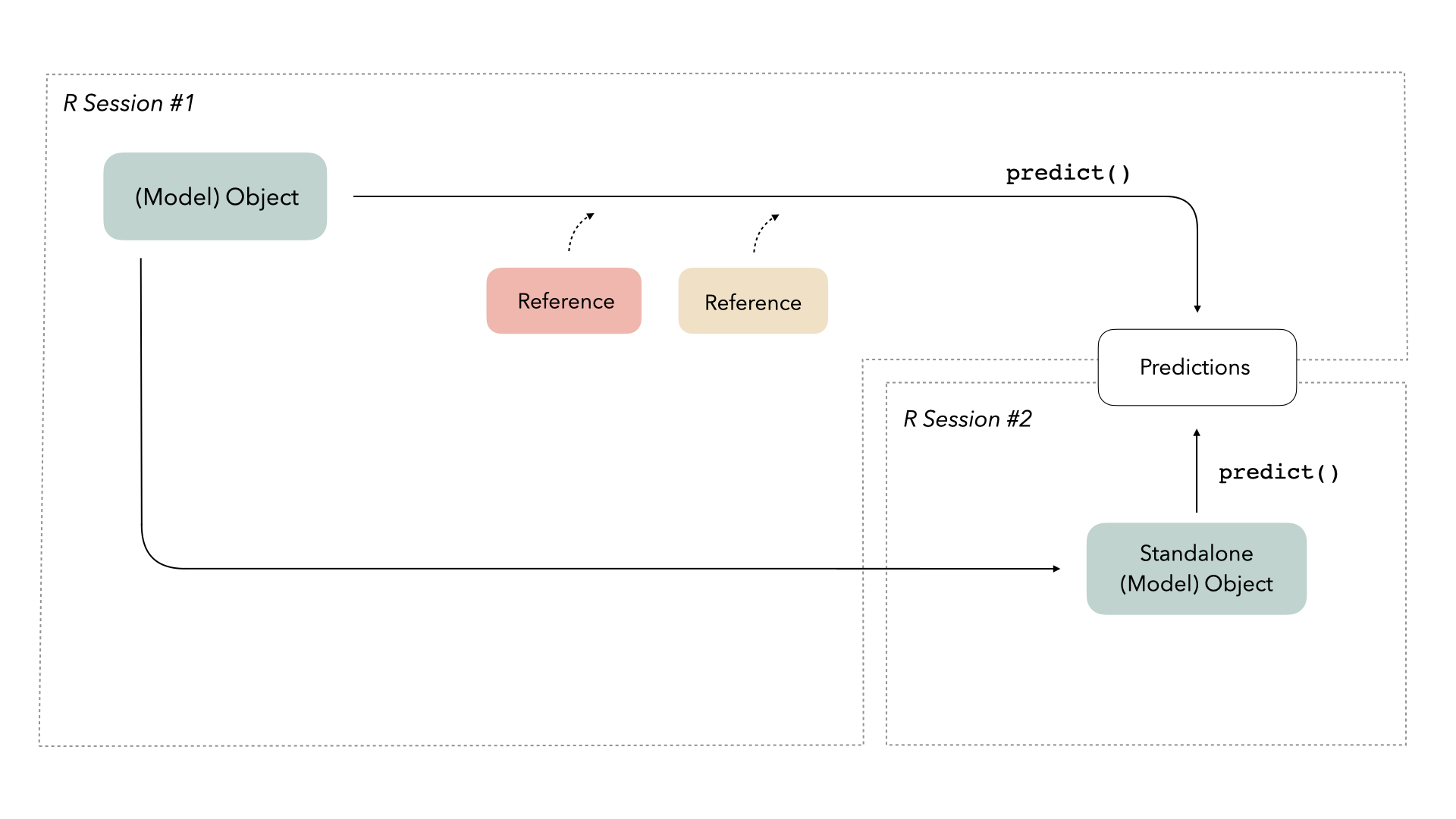
We need some way to preserve access to those references. This new package provides a consistent interface for bundling model objects with their references so that they can be safely saved and re-loaded in production:
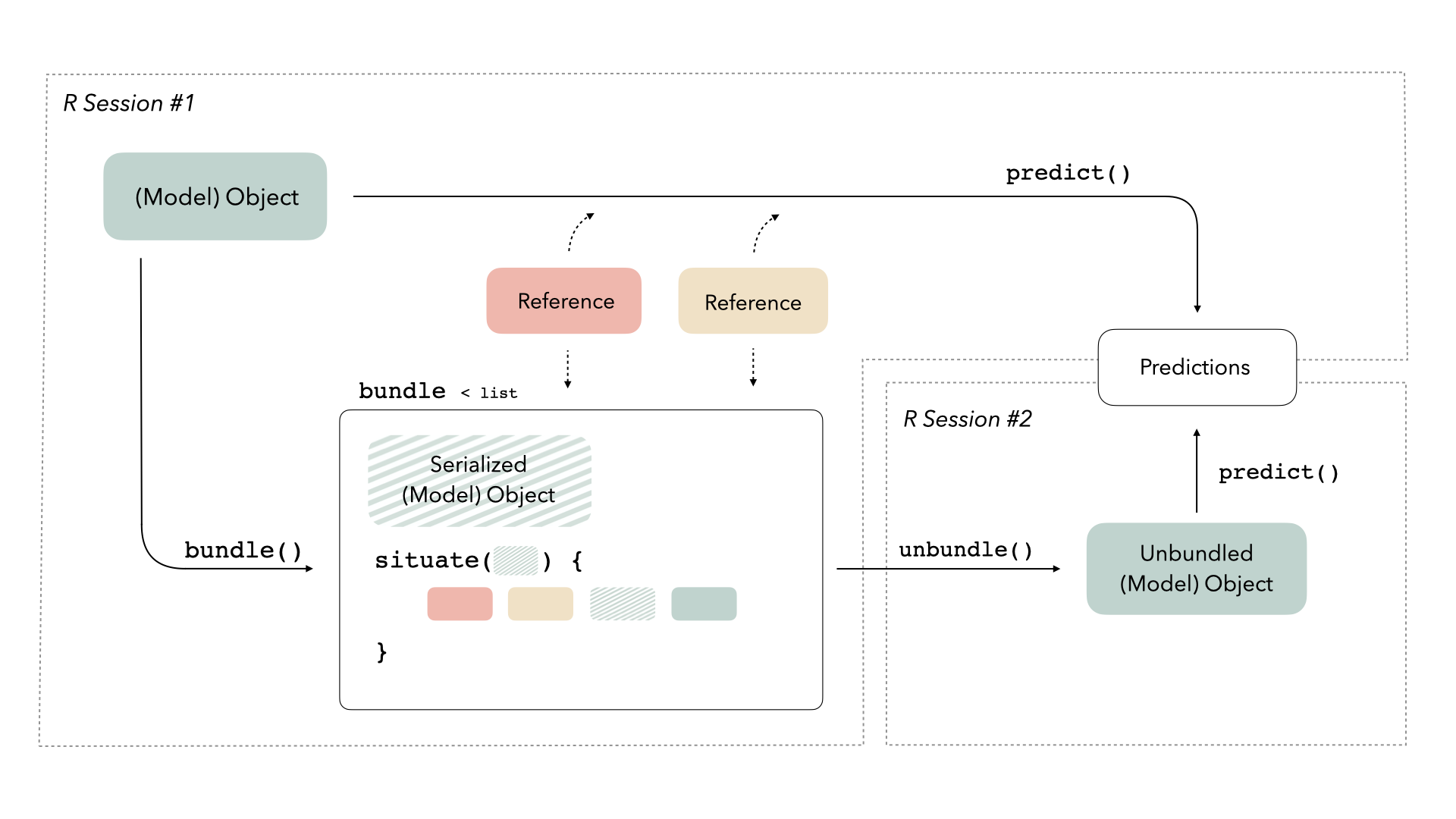
When to bundle your model
Let’s walk through building a couple of models using data on cell body segmentation.
library(tidymodels)
data(cells, package = "modeldata")
set.seed(123)
cell_split <- cells %>%
select(-case) %>%
initial_split(strata = class)
cell_train <- training(cell_split)
cell_test <- testing(cell_split)
First, let’s train a logistic regression model:
glm_fit <- glm(class ~ ., family = "binomial", data = cell_train)
If we’re satisfied with this model and think it is ready for production, we might want to deploy it somewhere, maybe as a REST API or as a Shiny app. A typical approach would be to:
- save our model object
- start up a new R session
- load the model object into the new session
- predict on new data with the loaded model object
The callr package is helpful for demonstrating this kind of situation; it allows us to start up a fresh R session and pass a few objects in.
We’ll just make use of two of the arguments to the function r():
func: A function that, given a model object and some new data, will generate predictions, andargs: A named list, giving the arguments to the above function.
Let’s save our model object to a temporary file and pass it to a fresh R session for prediction, like if we had deployed the model somewhere.
library(callr)
temp_file <- tempfile()
saveRDS(glm_fit, file = temp_file)
r(
function(temp_file, new_data) {
model_object <- readRDS(file = temp_file)
predict(model_object, new_data)
},
args = list(
temp_file = temp_file,
new_data = head(cell_test)
)
)
## 1 2 3 4 5 6
## -4.8706401 -1.8143956 2.3386470 -1.2735249 -0.3586448 2.7865270
Nice! 😀
What if instead we wanted to train a neural network using tidymodels, with keras as the modeling engine?
cell_rec <-
recipe(class ~ ., data = cell_train) %>%
step_YeoJohnson(all_numeric_predictors()) %>%
step_normalize(all_numeric_predictors())
keras_spec <-
mlp(penalty = 0, epochs = 10) %>%
set_mode("classification") %>%
set_engine("keras", verbose = 0)
keras_fit <-
workflow(cell_rec, keras_spec) %>%
fit(data = cell_train)
Let’s try to save this to disk and then reload it in a new session.
temp_file <- tempfile()
saveRDS(keras_fit, file = temp_file)
r(
function(temp_file, new_data) {
library(workflows)
model_object <- readRDS(file = temp_file)
predict(model_object, new_data)
},
args = list(
temp_file = temp_file,
new_data = head(cell_test)
)
)
## Error: ! error in callr subprocess
## Caused by error in `do.call(object$predict, args)`:
## ! 'what' must be a function or character string
Oh no! 😱
It turns out that keras models need to be saved in a special way. This is true of a handful of models, like XGBoost, and even some preprocessing steps, like UMAP. These special ways to save objects, like the ones that keras provide, are often referred to as native serialization. Methods for native serialization know which references need to be brought along in order for an object to effectively do its thing in a new environment, but they are different for each model.
The bundle package provides a consistent way to deal with all these kinds of special serialization. The package provides two functions, bundle() and unbundle(), that take care of all of the minutae of preparing to save and load R objects effectively. You bundle() your model before you save it:
library(bundle)
temp_file <- tempfile()
keras_bundle <- bundle(keras_fit)
saveRDS(keras_bundle, file = temp_file)
And then you unbundle() after you read the object in a new session:
r(
function(temp_file, new_data) {
library(bundle)
library(workflows)
model_bundle <- readRDS(file = temp_file)
model_object <- unbundle(model_bundle)
predict(model_object, new_data)
},
args = list(
temp_file = temp_file,
new_data = head(cell_test)
)
)
## # A tibble: 6 × 1
## .pred_class
## <fct>
## 1 PS
## 2 PS
## 3 WS
## 4 PS
## 5 PS
## 6 WS
Hooray! 🎉
We have support in bundle for a wide variety of models that require (or sometimes require) special handling for serialization, from H2O to torch luz models. Soon bundle will be integrated into vetiver, for better and more robust deployment options. If you use a model that needs special serialization and is not yet supported, let us know in an issue.
Acknowledgements
Thank you so much to everyone who contributed to this first release: @dfalbel, @juliasilge, @qiushiyan, and @simonpcouch. I would especially like to highlight Simon’s contributions, which have been central to bundle getting off the ground!
